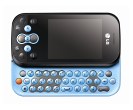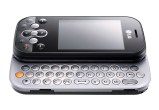The iPhone dev team released the much awaited software solution to unlock iPhone 3G so that users can use any GSM carrier's SIM, a perfect New Year gift for all those waiting to unlock their iPhone 3G.
Here is a detailed step-by-step guide to unlock iPhone 3G using Dev team's yellowsn0w application.
Some important points to note before we start:
- Hacking your iPhone could void its warranty.
- Dev team's yellowsn0w application is still in beta and has not worked for all iPhone 3G users but they are working hard to fix the issues and have been releasing new versions of their application.
- Since one of the important requirements to unlock iPhone 3G is to upgrade to iPhone firmware 2.2 (as it exclusivley works with baseband firmware 02.28.00 which comes bundled with firmware 2.2), you need to be aware that iPhone firmware 2.2 breaks Turbo SIM (in case you are using it) - the hardware method to unlock iPhone 3G so if Dev team's software method which is still in beta does not work you might not be able to use your iPhone 3G.
- This step-by-step guide is exclusively to unlock iPhone 3G. We haven't tried it with the 1st generation iPhone. We would sugges you use QuickPwn to unlock the 1st gen iPhone.
- The current version of yellowsn0w does not support SIMs with PIN enabled. So please disable any PIN you may have on that SIM before using this guide. The Dev team are currently working to support SIMs with PIN so this is a temporary limitiation.
- If you want to know if Dev team's unlocking solution has worked for your carrier, please check the Yellowsn0w report.
Preparatory steps before unlocking your iPhone 3G:
Once your iPhone 3G running iPhone firmware 2.2 (with baseband firmware 02.28.00) is jailbroken, you are ready to unlock iPhone 3G.
Unlock iPhone 3G using yellowsn0w:
- Launch Cydia from your iPhone 3G's home screen.
- You need to add the source of the yellowsn0w application. So tap Manage, one of the tabs at the bottom and then tap Sources.


- Tap the “Edit” button on the top-right corner of the screen.

- Then tap on the “Add” button on the top-left corner of the screen.

- You’ll be prompted to add a Cydia/APT URL. Enter http://apt9.yellowsn0w.com/ as the source URL for the yellowsn0w application and then tap the "Add Source" button.

- Once the source has been added press the "Return to Cydia" button at the bottom of the screen.

- Then tap the "Done" button at the top-right of the screen. This completes the steps to add the source for the yellowsn0w application so you can install it.

- Tap on the apt9.yellowsn0w.com source that was just added from the list of sources.

- Tap on apt9.yellowsn0w.com again from the list of packages.

- You will get an option to install the yellowsn0w application. Tap the "Install" button on the top-right corner of the screen.

- Tap the "Confirm" button on the top-right corner of the screen.

- This will install the yellowsn0w application, you will see the progress on the next screen and the "Return to Cydia" button will come up once installation is complete.

- Tap on the "Return to Cydia" button and press the "Home" button on your iPhone 3G to go back to the home screen.
- You need to reboot your iPhone 3G so that the yellowsn0w application which is a small daemon is launched on boot up. Press the “Sleep” button and hold it until you see the “Slide to power off” message. Then slide to switch off the iPhone.
- Once your iPhone 3G has shutdown, insert the desired SIM card and restart your iPhone 3G.
- Once your iPhone boots up and you see the “Slide to Unlock” screen, wait for around 10 to 15 seconds (may be more) to see if your iPhone 3G picks up the carrier signal.
- The Dev team has reported that there is a known issue with SIM cards that have STK (SIM Toolkit) application menus. So if your iPhone 3G doesn't pick up the carrier signal after reboot then try to try to pull out the SIM card and re-insert it, wait for another 10 - 15 seconds and see if your iPhone 3G picks up the signal of the carrier.
If it does then you have successfully unlocked your iPhone 3G.
Some Tips to unlock iPhone 3G if the above procedure does not work:
If the above guide did not unlock your iPhone 3G, then try some of the workarounds mentioned below as it has helped some readers to successfully unlock their iPhone 3G.
Method 1 (via Hackint0sh):
- Airplane mode on.
- Airplane mode off, you should see "searching" and should pick up the carrier's signal.
Method 2 (via Hackint0sh):
- Launch Moble terminal app (you can install it via Cydia).
- Type yellowsn0w -r wait for a moment 10 sec
- Type yellowsn0w -c wait for a moment 10 sec if you get NO SERVICE wait until u get 5 dot and run it again if you don't encounter NO SERVICE just run next command
- Type yellowsn0w -r
- Type yellowsn0w -a if you get busy message in under 15 sec and don't see NO SERVICE it's unsucesfull and you have to do -r and -a again until it loads to NO SERVICE and wait untill it changes to 5 dots and wait for 10sec
- Airplane mode on (keep it in that mode for more than 10 seconds)
- Airplane mode off, you should see "searching" and should pick up the carrier's signal.
If that didn't help:
- Type yellowsn0w -r once and after 5 sec wait 1 min.
- Airplane mode on (keep it in that mode for more than 10 seconds).
- Airplane mode off, you should see "searching" and should pick up the carrier's signal.
Note: Ignore the Unknown message (0xe3ff8000), the command still works even if you get it.
Method 3:
This was suggested by Anton, one of our readers (Thanks Anton!)
- Install BossPrefs via Cydia.
- Disable all Functions with BossPrefs (don't worry if you can't disable EDGE)
- Reboot your Phone with BossPrefs (not in the normally way - important!)
- Wait 1.30 min when you see the Lockscreen.
- Take out your Sim and re-insert it.
- Wait a moment (30 seconds).
- Go on Settings and Turn on the Airplane mode (keep it in that mode for more than 10 seconds).
- Turn off Airplane Mode.
- Your iPhone 3G should pick up the carrier's signal.
Method 4 (via YouTube, user reda92):
- Reset Network Settings. 99% of your success rate will depend on this. (You can find this in settings - general and to the bottom you'll see a "reset" menu in which you can find this)
- Reboot your iPhone
- Wait a little over a min.
- Remove your SIM card and re-insert it back in
- Wait 30 sec.
- Turn on Airplane mode and wait 10 sec. (This is important as well)
- Turn of Airplane mode, you should see "searching" and should pick up the carrier's signal.
If these workarounds did not help unlock your iPhone 3G, then report the problem to the Dev team using this link.
Update (Jan 7th, 2009):
Dev Team have updated their yellowsn0w app to unlock iPhone 3G. It fixes even more problems.
Please don't forget to drop us a line to tell us if you were able to successfully unlock your iPhone 3G using this guide or the workarounds. If you have any tips for fellow readers don't forget to mention them in the comments as well.



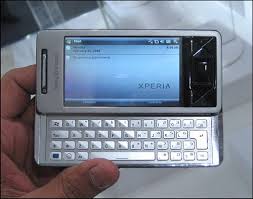
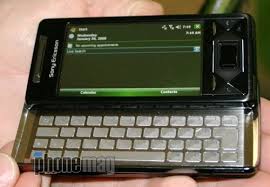















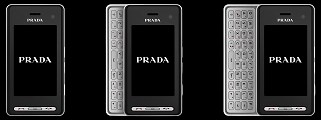




















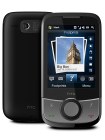


 As reported before that samsung will be release Samsung Android Phone on 2009. and the vendor has confirmed will be release the samsung android phone on June 2009.the samsung android phone will be release via T-mobile and Sprints.So just wait and see.
As reported before that samsung will be release Samsung Android Phone on 2009. and the vendor has confirmed will be release the samsung android phone on June 2009.the samsung android phone will be release via T-mobile and Sprints.So just wait and see.